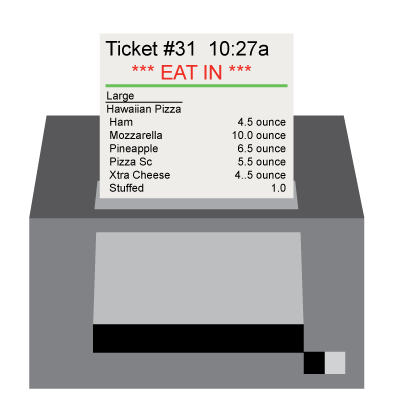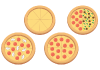SaaS vs License Pricing
How you pay for your point-of-sale is almost as important as how much you’re quoted for it. The two options you’re going to have are software as a service (SaaS) and standard license pricing. While SaaS does provide a lower initial onboarding cost, it’s worth looking at the big picture before committing to one payment model over another. At a certain point, the monthly payments at SaaS pricing are going to surpass the total upfront cost of the license pricing. As a restaurant owner, it’s important to figure out when that point occurs.
If you’re just starting your business or have only been in business for a short time, then you’ll need every penny to keep the doors open. This means that lower monthly payments might be better than a higher lump sum. However, if you’re a well-established restaurant, then you should be able to comfortably afford the upfront payment. Discuss the payment options with your account manager to figure out which option is best for you and your business.
Beware of hidden costs. POS quotes can sometimes conceal hidden costs, resulting in you paying hundreds if not thousands of dollars more by the time it’s all said and done. Look out for these common extra charges that may come up later.
 The True Cost of Credit Card Processing
The True Cost of Credit Card Processing
Integrating credit card processing with your POS system allows faster transactions, easier bookkeeping, and smoother day-end processes. Most POS vendors list credit card processing in their quotes, but not in the same way.
Most POS vendors team up with third-party companies specializing in payment processing software to bring you an integrated payment solution. Some third-party companies only provide payment processing software, while others offer both payment processing software and services.
Your POS vendor may integrate with more than one payment processing software company; investigate your options before committing.
Software companies may have different policies regarding:
- The types of payments supported
- The software licensing fees
- The software support fees
- The bank payment network(s) used for processing transactions
Your POS vendor has no control over your processing fees. Still, by allowing you to choose your third-party card processor, they provide you with the opportunity to negotiate these fees freely with your bank or processing network. Making the actual cost of all-in-one POS bundles not always worth it for your restaurant.
When you swipe a credit card for authorization, several pieces of confidential information travel from your terminal to your payment processor. Your terminal transmits the account number, the expiration date, and a verification code that Visa and other credit card companies use to confirm the transaction.
No credit card information should be kept and stored on your computer. However, depending on the POS system you are using, the data may remain on your machine. If hackers gain access to that goldmine of information, they can create copies of all the credit cards that ever passed through your card processing terminal.
Credit card companies such as Visa and MasterCard are cracking down on merchants that store credit card data improperly. Suppose a hacker skims improperly stored data from your system. In that case, you may not only face fines and withdrawal of processing privileges, but you may also be liable for cardholder notification charges and losses. But by ensuring you have a PCI-compliant POS, you can help relieve yourself of this liability and save yourself thousands of dollars in potential fines.

As a rule, card-present transactions where you collect a signature incur the lowest fees.
BEWARE of POS companies that require you to process credit cards through them. While their upfront costs may be lower than most, your processing fees may end up costing you a lot more in the long run, plus you have no negotiating power as you have no choice to use another processing vendor.
Are You Getting the Right Hardware?
Although there is a lot of crossover in the types of hardware from one POS to another, you can’t simply use whatever you want when getting a new point-of-sale system. One of the worst things you could do is go out and buy a bunch of new hardware without first consulting your POS provider. Every system will have different minimum hardware requirements, and you need to know what these are before making any purchases.

Brand Names and Warranties
The golden rule for POS hardware is that brand names are better. When a piece of technology comes from a trusted brand name, you can be more confident that it will have a lower chance of failure.
Another significant benefit of going with brand-name hardware components is that they typically come with better warranties. So in the rare event that they fail or malfunction, it’s covered. On top of that, it often means shorter wait times for repairs or replacement parts to be shipped.
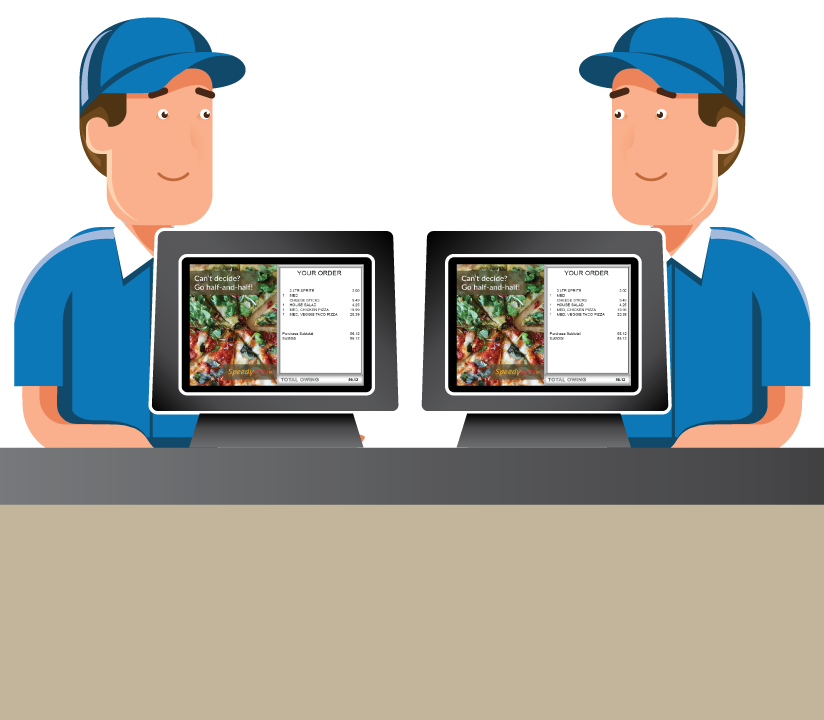
Extra Restaurant Protection
It might be tempting to go with only one workstation and screen for smaller restaurants, but that puts your restaurant in a position of having to revert back to pen-and-paper system if your only workstation goes down. Adding a 2nd station allows staff to still take calls and dispatch deliveries when the main station is in use. And if one of the stations ever malfunctioned during the day, the 2nd POS would pick up the slack until the 1st is back online.
Other protective hardware includes battery backups and surge protectors. When running large electric kitchen appliances, your restaurant is at a greater risk of experiencing power fluctuations. These can damage your POS system, but not if it comes equipped with its own uninterrupted power supply (UPS) and battery backup. If the power ever fails, the battery backup enables you to save your data and shut down your computer safely. It protects both your hardware and data from damage and loss.
Surge protectors are sufficient to protect less critical equipment such as extra monitors from electrical spikes. If your quote does not include surge protectors, consider how many you should purchase and the additional cost.
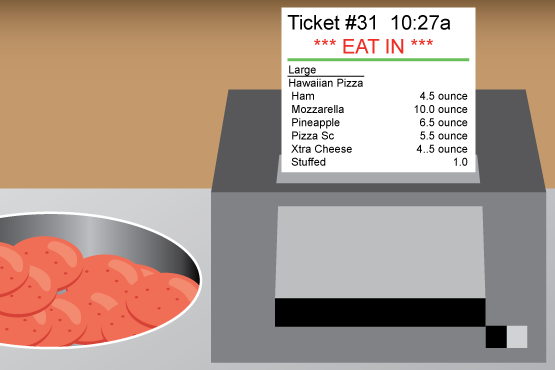
USB vs Ethernet Printers
While both USB and Ethernet printers can print tickets from several workstations, there is an essential difference in how they interact with a POS network. USB printers are typically used for cash stations and must be connected directly to a computer, while an Ethernet printer works independently of any workstation, for instance kitchen printers or printers that are not within 10 feet of a computer, which is a definite advantage.
A USB printer no longer functions when the computer it’s connected to is shut down or crashes. On the other hand, an Ethernet printer continues to function regardless of computer connection but generally costs slightly more. As a precaution, the printers should be connected to a battery backup for an uninterrupted power supply.
 Caller ID: Not All Systems Are the Same
Caller ID: Not All Systems Are the Same
Caller ID integration is a standard part of most POS quotes nowadays. However, not all caller ID systems cost the same, and the one included in your quote may not be the best fit for your restaurant. To determine just how much your quoted caller ID package is worth, you’ll need to consider the following factors:
Select a POS provider that supports caller ID if you offer take-out or delivery, even if you don’t plan to include this feature in your initial installation. When your delivery volume increases and you want to speed up customer service, Caller ID will be an excellent addition to your POS system.
A serial cable connects your caller ID box through a workstation. If the host workstation is down, caller ID information cannot reach the other computers on your network (note that battery backup is required for any Caller ID system to stay operational during a power outage). It also requires a telephone jack and an electrical outlet for the battery backup within five feet of the host station, potentially requiring additional wiring.
An Ethernet connection is ideal for several order stations because caller ID information is available directly to every computer, making wiring easier and cheaper for each location.
If you plan to install Caller ID on a network, find out if your POS vendor supports an Ethernet connection.

A complete caller ID package includes software, cables, a caller ID box with 4 or 8 lines, and an uninterrupted power supply.
 Added Security of Fingerprint Sensors
Added Security of Fingerprint Sensors
Fingerprint sensors allow you to control clock-in and clock-out times, track transactions, and restrict system access. These devices are relatively inexpensive and can pay for themselves by being one of the restaurants' best- lost prevention tools. Even if you are not planning to use fingerprint sensors when you install your POS system, you should ensure that you can integrate with them later if you decide to.
 Modernize Your Kitchen With Digital Displays
Modernize Your Kitchen With Digital Displays
Once you’ve upgraded from a hanging ticket system to digital displays, you should see an improvement in both the speed of service and efficiency of your kitchen. But to do this, these kitchen displays require specialized software that integrates with your point-of-sale, including a video controller, bump bars, cables, power cords, uninterrupted power supplies, LCD monitors, surge protectors, and brackets for the monitors. When comparing prices, make sure it includes all of that equipment. If not, the seemingly low price listed will turn out to be significantly more.
Decide whether you wish to mount your kitchen monitors on a wall or the ceiling. Ceiling brackets may come at an extra cost and require a special order.
Pick-and-Choose Software
You shouldn’t pay for things that you don’t want or need. That’s why many POS vendors break down the software into modules, allowing you to pick and choose which functionality you wish to purchase. But not all vendors have this same approach..
First, establish the cost of owning the whole suite of features as a baseline. If you decide to opt for the pared-down version of a software package, get familiar with the pros and cons. While buying the “lite” version may make a POS more affordable upfront, the add-on costs of purchasing each component in the future might not be so cost-effective.
Can your salesperson guarantee you no price change several months from now? What about everything included in that price? Will setup be more complicated later? Will support be available to install the upgrade? Are there any additional security concerns?
Ensure you understand what the lite version of the software can and cannot do.
Some POS features, such as marketing, inventory, online ordering, labor planning, and sales forecasting, are proven profit drivers for any restaurant. Not purchasing—or worse, not using—these features may cost you money in the long run.
Note that systems like SpeedLine allow for easy collection of customer data so that at any stage the customer can begin using a third-party marketing tool by exporting that data through the SpeedLine interface.
Generally, a POS software license allows you to run the software on one workstation. But it’s important to understand the details of your vendor’s licensing policies. If the software is sold as modules, do you need to acquire a license for each? Are there discounts available if you purchase licenses for more than one store?
Some vendors sell all POS licenses at one fixed price, while others will charge more for the first license and less for each additional license. While both may be similar in price at the outset, the second model will save you money as your business grows.
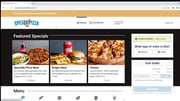 Online Ordering Best Suited for Your Business
Online Ordering Best Suited for Your Business
Online ordering drives traffic and boosts sales for many restaurant companies. Even if you don’t plan to provide online ordering right away, you’ll still want the ability to offer it in the future. Be sure to evaluate the cost and quality of the online ordering solutions supported by POS vendors before you buy.
No matter whether you’re offering delivery through an in-house site, a third-party service, or some combination of both, your POS needs to be able to integrate with all of these sources. The savings you’ll receive from not dealing with order re-entry are astonishing.
Having employees re-enter orders from expensive additional tablets for third parties or website orders wastes labor hours and can lead to frequent manual mistakes made during re-entry. A good POS seamlessly accepts these orders directly into your order stream, reducing time and errors. You shouldn’t notice a difference between someone placing an online order or an in-person/phone order.
Some POS vendors offer only one integrated online ordering solution, making the initial choice easy. But down the road, having only one solution can create issues if you choose to part ways with your POS provider. Not to mention that the provided solution may not be cost-efficient over time.
Other POS vendors allow you to choose from several online ordering providers, or may even work on integration with the online ordering provider of your choice. Your initial selection could be more complicated since finding the best solution for your business requires some research, and fee structures vary among online ordering providers. But ultimately, the flexibility to choose will help you find the provider that will best serve your needs.
Discuss your options with your vendors. Request a list of companies who have integrated online ordering menus with the vendor’s point-of-sale system and visit their websites to get a look at the quality of the product they offer.
Keep in mind that online ordering sites cost money to design, maintain, and upkeep. When you evaluate quotes, consider both initial setup and ongoing costs.
Ask about setup and integration fees. Does the price go up if you have more than one location? Is design included? Can you cancel anytime, or are you under contract for a set period?
Find out what support services are available. Find out about ongoing fees for website hosting, menu changes, support, and order monitoring.
Remember that customers who order online spend 18% more on average than guests who walk in or who order by phone. You can use this figure to estimate how many orders you will need monthly to cover your costs and turn a profit.

Already have an online ordering site? Test out its effectiveness with our free online ordering site efficiency calculator.
The Cost of Getting Your POS Up and Running
Getting all the necessary materials to your store is only the first part of the onboarding process. After that, you’ll need to undergo the installation process, which can cost significantly more from one POS provider to another.
While some POS vendors sell self-installation kits, others provide multi-day, in-depth installation and training with a certified restaurant POS specialist. Investing the time to train staff on the features and functions available in the system will pay off for years to come.
Which options are best? First, find out what the installation includes. A complete POS installation should consist of initial hardware setup, software configuration, menu building, training, and on-site support when you go live. Request a typical installation schedule to confirm the details.
Keep in mind installation costs listed in a POS quote may or may not include the installer’s travel expenses. Always confirm that travel expenses are part of the price. Some companies provide only an estimate, which they may adjust when confirming travel arrangements. Ask for a firm figure to avoid cost overruns.
Even though having on-site support when you start using your POS may add to the cost of your installation, it is highly recommended. Processing live transactions often reveal problems that remain hidden in a test environment. An on-site installer will ensure that your menu is priced correctly, caller ID is fully functional, and credit card processing proceeds without a hitch. Without on-site help, you may have to iron out the kinks on the phone with tech support, or worse, be left to find a solution on your own.
If this is your first POS, you may wish to ask POS vendors to provide a quote for a database of addresses in your area (within a 5-mile radius). Pre-loading an address database minimizes data entry for new customers and can give your database marketing a head start.
And SpeedLine can in most cases import a database file from your previous POS system.
Generally, the more prospects in the database, the more expensive. When comparing quotes, make sure you know how many records each POS vendor proposes to load on your system.
Before your installation, your POS vendor should build menu screens customized to your restaurant menu. Your trainer will make last-minute tweaks during the installation and ensure that your menu items are correctly priced and configured.
If you’ve selected a software package with an inventory module, ensure that the menu provided by your POS vendor is inventory-ready, even if you don’t plan to start using the module right away. Preparing a menu for inventory requires more effort on the part of your vendor, but it will save a lot of time later when you’re ready to implement inventory controls.
When new customers call, a street database enables your POS to auto-complete address fields with accurate information—including the correct zip code, which employees often forget to enter. Having accurate customer information is invaluable if you plan to use your database to mail targeted offers to customers.
A street database is also invaluable if you want to set delivery zones and fees for a delivery operation.
Other Considerations
Additional items the POS buyers should be aware of.

The Value of Good Support
If your system freezes during the dinner rush, you’ll expect a quick response from your vendor to help you get back on track. So before you buy a point-of-sale system, ask your POS vendor about support, training, upgrades, and other services.
Most POS vendors offer telephone support, and a technician can easily access your system remotely to troubleshoot any issue that arises. Most POS quotes include the cost of a remote access license to enable technical support agents to access your system to fix problems, adjust settings, perform maintenance, or install upgrades. Telephone support is often more efficient and cost-effective than on-site support since the technician does not have to travel to your location to solve your issue.
But to make sure that you are choosing a POS provider with a high-quality support service, you should ask about some of their customer support metrics. What is the average wait time when calling into support? How many support staff do they have manning the helplines at any time? It’s also helpful to ask the opinion of other restaurant owners who have had interactions with that POS provider’s support staff before.
When you purchase a POS, you enter into a long-term relationship with your vendor. Don’t short-change yourself by deciding based on the initial price tag alone. Good support services will save you time and money for years to come.

Beware of Any Hidden Costs
POS quotes can sometimes conceal hidden costs, resulting in you paying hundreds if not thousands of dollars more by the time it’s all said and done. Look out for these common extra charges that may come up after the fact:
• Variable installation costs, such as quotes that only give an estimate for the installer’s travel expenses or state “plus expenses.”
• Shipping and handling costs excluded.
• Hardware guarantees that cover parts only.
• Missing hardware components (especially battery backups, surge protectors).