A Pizza Delivery POS Driven By Excellence
Stay on top of hectic orders with a POS system that knows pizza as well as you do. Keep orders flying out the door with a complete suite of delivery functionalities, like order dispatch, driver routing, third-party integration, and reporting.

Deliver Faster
Maximize delivery efficiency with optimized driver routes and accurate return estimates using LiveMaps™. With ticket information and directions sent to drivers’ phones, they’ll always use the quickest route—even during rush hour. You even have the power to pay driver fees based on optimal route distance rather than reported odometer readings.Solutions That Drive Delivery
 Dispatch Orders With Ease
Dispatch Orders With Ease
Dispatch delivery drivers from an interactive map view to easily group orders together for delivery by touching pushpins on the map. Quoted times, estimated return times, and order totals are displayed at a glance.
Keep your customers in the loop with real-time SMS or email notifications upon dispatch, reducing inquiries and boosting satisfaction.
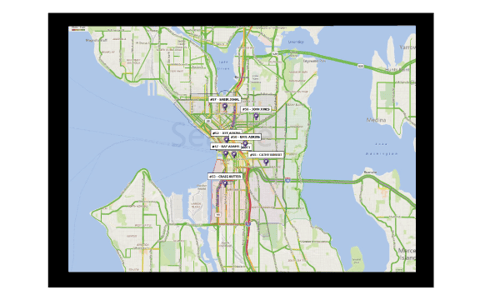 Create Delivery Zones That Make Sense
Create Delivery Zones That Make Sense
Set custom delivery zones with adjustable boundaries so delivery fees are always correct. Customers are auto-assigned to zones based on their address, where they’ll be charged according to their area. Set order minimums or time frame restrictions for certain zones to minimize low-profit routes while protecting staff.
 Personalize The Customer’s Experience With Integrated Caller ID
Personalize The Customer’s Experience With Integrated Caller ID
Provide a faster, and more personalized customer experience with caller ID, return missed calls, and quickly display active orders to provide accurate updates.
 Set Accurate Expectations
Set Accurate Expectations
Provide accurate quoted pick-up and delivery times with automatic updates based on kitchen volume. Send customers automatic notifications once their order is dispatched. Warning colors instantly identify if deliveries have waited too long or drivers are late.
 Manage Third-Party Deliveries With Ease
Manage Third-Party Deliveries With Ease
Have all orders funneled directly into your POS and printed at your desired kitchen printers to streamline the process and save your staff valuable time.
 Integrate With DoorDash Drive
Integrate With DoorDash Drive
Use DoorDash’s on-demand logistics platform and fleet of Dashers to deliver your food quickly and easily, when you're short drivers or for all your deliveries.
SpeedLine integrates with DoorDash Drive so you can:
- Summon a DoorDash delivery driver from Terminal
- View estimated pickup and delivery times and fees before submitting the request
- Filter the Tickets screen by touching a “3rd Party Delivery” button
- Track the delivery on the DoorDash Drive portal
Reduce Card-Present Processing Fees
SpeedLine MobilePay is a mobile app and card reader solution that accepts chip card payments curbside, at a dining room, patio table, or doorstep. Save hundreds of dollars monthly with lower card-present processing fees and reduced chargebacks—including online payments.

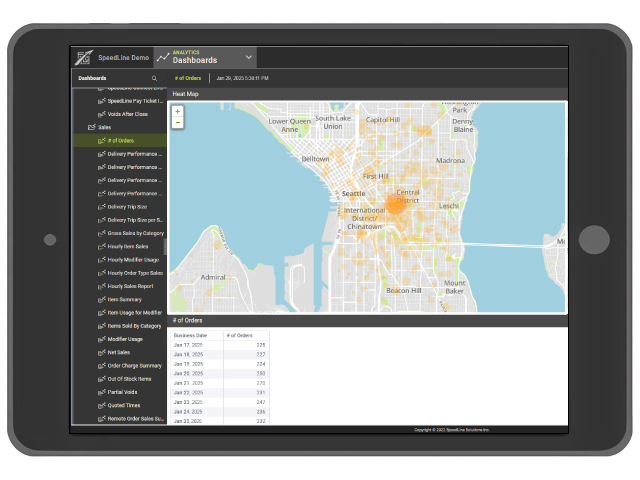
Access Key Metrics And KPIs At A Glance
Get up-to-the-minute delivery performance stats or deep dive into delivery reports for further insights with
- Driver out-the-door time, on-the-road time, on-time deliveries, run size, and wait time between runs
- Late deliveries per timeframe
- Detailed ticket-level summary daily deliveries
- Hourly sales by order-type
- Driver fees and mileage (by odometer and suggested route)
- Tip totals
Want To Enhance Your Delivery Service?
Explore proven techniques to manage driver performance and delivery efficiency:
- Monitor delivery statistics all day long.
- Cut costs with more accurate forecasts and driver scheduling.
- Recognize the signs that a driver is cheating or stealing.
- Ensure more accurate street addresses for your delivery customers.
- Flag side items to avoid missed items on deliveries.
- Manage out-the-door times to drive kitchen efficiency.
- Improve on-time deliveries and cut costs with an expediter setup.
- Make more money with consistent delivery zones and fees.
- Compare driver performance, from late deliveries to wait times.
See What Our Customers Say
“The company is a true company, they work with their clients, and they have tremendous support. The features of the system, from inventory control to simple POS functions, and their mapping for delivery was designed for pizza.”
- Dave Howey, President, Nancy’s Pizza
Take The Next Step
Every restaurant has unique POS requirements, so our quotes are customized to the needs of your business.
Talk to a SpeedLine Sales team member about pricing for your delivery and POS needs.
Contact
General Inquiries:
1-888-400-9185 info@speedlinesolutions.com
Support:
Resources
Copyright ©2026 by SpeedLine Solutions Inc.

