Centralized Enterprise POS Control
Obtain secure remote access to reports for individual location sales, labor, and inventory for timely consolidated reporting and integration. Push POS coupons, price changes, and setting updates to stores, automatically run and distribute reports, and shrink your administrative costs—all from head office.

Solutions Made For Enterprise Management

Enterprise Management
You can’t be in every location at once. SpeedLine helps you to connect your head office to your restaurants and point of sale systems so you can:
- Handle regional and store-to-store menu differences
- Package and push updates to store POS systems
- Generate chain-wide reports
- Manage payroll, promotions, and marketing
With SpeedLine, obtain secure remote access to up-to-the-minute reports for individual location sales, and labor for timely consolidated reporting and integration. Push POS coupons, price changes, and setting updates down to stores. Automatically run and distribute reports and shrink your administrative costs from head office
 Multi-Unit Rollouts
Multi-Unit Rollouts
Our team of experts works with you to design a system migration plan that will allow you to:
- Provide an attractive and affordable upgrade path for franchisees
- Maintain high-level operational efficiency throughout the migration without interrupting day-to-day operations
- Have onsite and in-person training of the franchisees, managers, and staff
- Utilize the system to its fullest potential with ongoing white glove support
 Reporting
Reporting
SpeedLine’s SpeedLink Enterprise pulls sales, employee payroll, customer, delivery and inventory data from your stores and consolidates it for easy daily reporting. Quickly customize each report and save your settings for next time. Access information about a store location in real time with the ability to:
- Track labor stats
- Schedule shifts based on sales history
- Analyze coupon effectiveness by store
- See purchasing data for store groups or individual stores
- Access built-in reports that detail customer buying habits
- Manage payroll at individual stores or centrally from head office
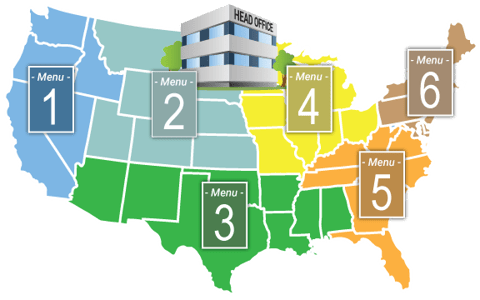 Menu Management
Menu Management
Manage your menus regionally, chain-wide, or at store level. Create a "master" menu to standardize offerings while allowing for regional or store-level differences in items, coupons, prices, locations, dates, and restrictions of who can create their own.
 Certify Your Team
Certify Your Team
Having one or more SpeedLine Certified Technicians can reduce the cost of a multi-unit rollout and give you increased flexibility in scheduling POS installations and training. The SpeedLine Certified Technician Program is customized for your operation and can even train your staff to qualify for second-level support at a reduced cost.
Features That Set SpeedLine Apart
Templated Reports
Access the most frequently requested sales data with reports created in consultation with restaurant owners.
Time-Restricted Pricing
Set up designated times where prices on specific items automatically adjust—perfect for limited-time promotions.
Integrations
Utilize third-party integrations for reporting, loyalty, payroll, scheduling, video security, and remote ordering.
Planning & Forecasting
Simplify scheduling and food prep with projected daily and hourly sales, sales by day part and order type.
Predictive Analytics
Optimize staffing by scheduling shifts based on sales history & integrating the schedule with the employee time clock.
Centralized Payroll
Export time clock data and track employee sales while managing payroll at individual stores or from head office.

Ready To See Deeper Into Your Enterprise Business?
Read our guide to learn about the most important functionalities to look for. The enterprise POS software enables you to:
- Manage employees efficiently across multiple locations
- Keep products and pricing consistent in every location
- Get new insight into business performance at all levels
- Prevent loss and improve oversight at all locations
See What Our Customers Say
"My cashiers can hold an entire conversation, and look people in the eye, while taking an order.”
- Kevin Wade, Previti Pizza

Take The Next Step
Every restaurant has unique POS requirements, so our quotes are customized to the needs of your business.
Talk to a SpeedLine Sales team member about pricing for your enterprise POS needs.
Contact
General Inquiries:
1-888-400-9185 info@speedlinesolutions.com
Support:
Resources
Copyright ©2026 by SpeedLine Solutions Inc.
