Provide Full Service With Confidence
Stay organized throughout every step of your restaurant’s meal service with SpeedLine’s suite of full service restaurant tools like floor plans, service alerts, check splitting, and more.

Solutions Made For Full Service
 Customizable Floor Plans
Customizable Floor Plans
Create accurate floor plans that your staff can understand at a glance. Create a table layout that matches the floor plan of your restaurant with tables, walls, doors, windows, buffets, bars, and other restaurant landmarks.
 Intuitive Service Alerts And Prompts
Intuitive Service Alerts And Prompts
See color-coded service alerts that notify staff of wait times, long table turnover, and more to manage guest experiences. Visual service cues help your staff serve guests faster and ultimately improve overall service performance.
 Kitchen Displays
Kitchen Displays
Access real-time speed of service information to monitor the status of the kitchen. Ensure all staff are on the same page for each order with kitchen displays that allow you to:
- Route items strategically to customized prep or expediter stations
- Prioritize rush items
- Help staff provide proactive service
- Change activity levels to compensate for varying kitchen loads
- Ensure all items in an order are ready at the same time
Reporting
Cloud Reporting & Analytics allows you to review reports that target the KPIs you need most, like high and low-performing dishes, and the number of dishes sold within a date range. Dive deeper into your reports to:- Track dine-in performance
- Identify which servers are bringing in the highest sales and tips
- See which coupons are most successful
- Drill into chart data, see trends, and identify discrepancies
- Compare performance of multiple store locations
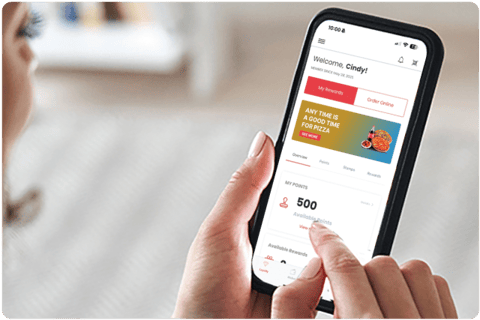
SpeedLine Loyalty
Loyal Customers Generate 70% of Sales!
Helping independent pizzerias and pizza franchises of all sizes increase repeat sales, increase customers and build long lasting relationships with meaningful engagement & customer rewards.
Robust Management Portal:
- Manage your Loyalty Program
- Track & View Reporting
- Support Customers
- Engage
Enroll, Recognize & Engage with Customers Across Channels
Features That Set SpeedLine Apart
All-In-One
Table Service
Take orders that are sent directly to the kitchen and securely accept contactless payments all from the table.
Split
Checks
Manage seats effortlessly and separate checks multiple ways so customers can pay exactly how they want to.
Item Routing
& Printing
Show specific menu items at specific prep stations and kitchen displays, like salads at the salad station.
Loyalty
& Marketing
Helping pizzerias of all sizes increase repeat sales & customers and build long lasting relationships.
Flexible Coupons & Promotions
Utilize coupons with restrictions by quantity, time, or minimum purchase and handle multiple pricing structures.
Planning &
Forecasting
Simplify scheduling and food prep with projected daily and hourly sales, sales by day part and order type.

Looking for Full Service Restaurant Resources?
Explore SpeedLine’s fine-tuned guides and brochures to help:
- Identify profit drains
- Manage food costs
- Build great menus
- Manage employees
- Increase guest satisfaction
- Prevent loss and theft
- Improve customer service
- Protect your POS investment
See What Our Customers Say

“SpeedLine has helped us grow in every single way possible. The ease of use, new table service, and delivery capabilities are a perfect match for our restaurants.”
- Pete Caruso, Owner, Pasta Mia
Take The Next Step
Every restaurant has unique POS requirements, so our quotes are customized to the needs of your business.
Talk to a SpeedLine Sales team member about pricing for your full service restaurant’s POS needs.
Contact
General Inquiries:
1-888-400-9185 info@speedlinesolutions.com
Support:
Resources
Copyright ©2024 by SpeedLine Solutions Inc.
