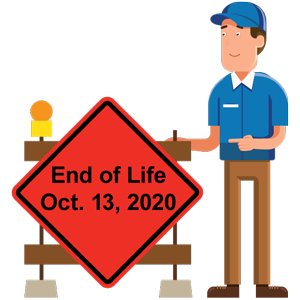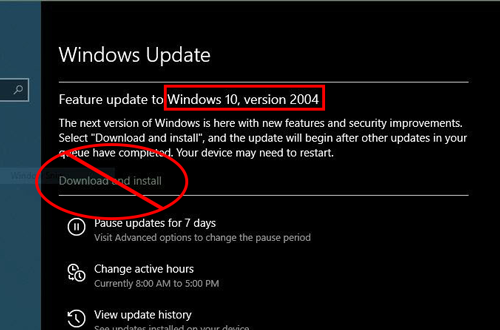Monetra 8.16.2 has been released to the public and is a security and maintenance release.
Support Advisories
Monetra 8.16.2 Available (Medium Priority Security Fix)
Posted by Jim Allison on Mar 26, 2021 3:01:04 PM
Topics: Monetra Updates
SpeedLine 7.3 Release 402 Available Now
Posted by SpeedLine Support on Mar 16, 2021 9:22:23 AM
Request your upgrade today!
SpeedLine 7.3 R402 is now available for general release. This release includes new mobile pay options and other features and enhancements.
New Features and Updates in the 7.3 R400 Series
New Mobile Payment Options
- SpeedLine Pay™. The SpeedLine Pay app (formerly Pay@ the Door) can now accept secure EMV payments for all order types, instead of just deliveries. Using the SpeedLine Pay app on a mobile device, an inexpensive bbPOS chip card reader, and Worldpay Express Core, you can now take payments at the door, curbside, or at the table.
- At the Customer’s Door: SpeedLine Pay saves you money each month in credit card processing costs and reduced chargeback liability for delivery orders. All your delivery orders get the lower card-present rate, and your customers appreciate the easy tipping, convenient tapping, and chip card security.
- Curbside or on the Patio: Give your customers the convenience of making secure EMV payments from their vehicles, or at a patio table.
- Dine-In: Avoid crowded line-ups and waits at the till by offering customers
the option to pay at the table.
- Ingenico Link/2500 Mobile PIN Pad Integration. A new integration with the Ingenico Link/2500 mobile EMV PIN pad means you can use SpeedLine on a Windows tablet to take orders and accept payments.
- Take orders and payments curbside, on a patio, or at the table.
- Take orders and accept payments in line-ups at the counter or in drive-thrus.
- Accept payments with the mobile PIN pad whether using Monetra, Worldpay MercuryPay, or Worldpay Express Core card processing
- Optionally, add an Epson TM-P80 mobile Bluetooth receipt printer.
Ease of Use
- Allowance for Store Bank Net Balances Less Than Zero. Terminal deposit messaging now allows for stores that end the day with less cash than they started with (due to fewer cash payments for orders, and payout of cash tips). The new message suggests how to adjust the store bank so it meets the target opening amount for the next day.
- Customer IP Address for Online Orders. Online orders can now send the customer’s IP address with ticket information. The IP address will appear in the Terminal ticket activity for the online ticket, so stores can investigate fraud without contacting SpeedLine.
- Easy Password Changes. The SL Password Maintenance utility wizard now has the ability to better detect stations, making monthly password changes faster and trouble-free.
New Features in SpeedDine
Regular deployments of SpeedDine online ordering bring new features online monthly. Here are a few recent additions:
- Restrict deferred order ready times to prevent kitchen overload. Now deferred ordering hours can be entered in on SpeedDine Admin Hours of Operation page for regular days of the week, and not just "Special Days."
- Show a quoted time range for orders, rather than a single quoted time. Allow for variations, and set more realistic expectations with your customers.
- Control tip options for each order type from the store, as well as at the company-wide level. New store settings in SpeedDine Admin let you override company-wide settings to set the order type tip options that work best for each store.
>> Get more information about SpeedDine online ordering
More Information
Note: Premiere Support customers do not need to request the upgrade. SpeedLine Support will send you a notification of planned upgrade dates.
Topics: SpeedLine Releases, Mobile Ordering, Mobile Payments, SpeedDine
Monetra 8.16.1 Available (High Priority Fixes)
Posted by SpeedLine Support on Feb 1, 2021 11:39:42 AM
Monetra 8.16.1 has been released and is available for upgrade. This release contains a number of high priority fixes, and it is recommended that customers using Monetra upgrade to this version as soon as possible.
Topics: Monetra Updates
SpeedLine 7.3 R305 is Now Available
Posted by SpeedLine Support on Jan 11, 2021 2:01:37 PM
Request your upgrade today!
SpeedLine 7.3 R305 is now available for general release. This release contains a fix for Monetra Uniterm, which affects customers who use Monetra payment processing with EMV PIN pads.
Customers who do not use Monetra with EMV PIN pads do not need to upgrade.
Topics: SpeedLine Releases, Monetra Updates
Monetra 8.16.0 Available (Security Fix)
Posted by SpeedLine Support on Jan 6, 2021 4:01:04 PM
Monetra 8.16.0 has been released and is available for upgrade. This release contains a security fix, so all customers using Monetra should upgrade to this version as soon as possible.
Topics: Monetra Updates
SpeedLine 7.3 R304 is Now Available
Posted by SpeedLine Support on Dec 2, 2020 3:58:59 PM
Request your upgrade today!
SpeedLine 7.3 R304 is now available for general release. This release contains a fix for triPOS Direct, which affects customers who use Worldpay Express with EMV PIN pads.
Customers who do not use Worldpay Express with EMV PIN pads do not need to upgrade.
Topics: SpeedLine Releases, Worldpay
SpeedLine 7.3 Release 300 Available Now
Posted by SpeedLine Support on Nov 9, 2020 3:10:48 PM
Request your upgrade today!
SpeedLine 7.3 R300 is now available for general release. This release includes many new features, as well as important updates for customers who use SpeedDine online ordering or Punchh loyalty. 
New Features and Updates
Security
- This release includes security updates for SpeedDine (#20189 Changed: Removed OpenSSL installer). Customers who use SpeedDine must upgrade to this version within 30 days of the release date.
- With the release of 7.3 Release 300, we have made a step forward on improving our security, while reducing complexity within our product. By removing OpenSSL from the SpeedLine system and using other internal solutions for our security, the speed of requests such as those used to communicate with SpeedDine is improved, while maintaining our high standards for security.
Punchh Loyalty Users: Upgrade by November 20th
- Punchh made a change that required an update to our integration, so customers using Punchh must upgrade to SpeedLine 7.3 R300 before November 20, 2020 in order for Punchh to continue to work.
Under the Hood
- Changes to several underlying development components means fewer upgrades, less dependency on external tools, and the latest technology for the development of new features.
Tracking and Efficiency
- Caller ID log: log incoming calls for the day, so you can return a call that was missed while you were unable to answer the phone.
- Deferred ticket prices and coupons based on required time, rather than entry time.
- Search for tickets by the last four digits of the payment card number: find orders and investigate chargebacks more easily.
- More printing options for make ticket highlighting, labels, and authorization slips.
- Email customer receipts from previous days.
- Save Terminal employee messages to read later.
- Track and report on orders from 3rd-party sources like Grubhub and DoorDash (both integrated and non-integrated), if supported by 3rd-party ordering channels.
Expanded Support for SpeedDine
- Use a new "Advertised Price" field in Menu Designer coupons to show a custom price or price range on meal deal menu cards, instead of a fixed base price.
- Set an alternate opening time for SpeedDine from Store Manager
>> Get more information about SpeedDine online ordering
More Information
Note: Premiere Support customers do not need to request the upgrade. SpeedLine Support will send you a notification of planned upgrade dates.
Topics: SpeedLine Releases, PCI, SpeedDine
Microsoft Ends Support for Windows Embedded Standard 7
Posted by SpeedLine Support on Sep 4, 2020 8:15:00 AM
Microsoft will be ending support for Windows Embedded Standard 7 on October 13, 2020. Although SpeedLine has never sold computers with this operating system, it is supported for use with SpeedLine software, and we recognize that some of our customers may be running SpeedLine stations that use it.
After October 13, any SpeedLine stations you have with this operating system will still work, and the SpeedLine software will still run on them. But with no new security updates and patches for Windows Embedded Standard 7 vulnerabilities, those stations will be exposed to security threats after Microsoft support ends, and any SpeedLine networks that have computers running this system will fail a PCI vulnerability scan.
Windows 10 Version 2004 Incompatibility
Posted by SpeedLine Support on Jun 22, 2020 8:00:00 AM
The SpeedLine Customer Service team has found an incompatibility between Windows 10 Version 2004 (a new Windows update), and the driver for the HASP key dongle used for SpeedLine POS licensing. These drivers are installed on all SpeedLine stations when the SpeedLine software is installed. To prevent potentially serious issues, please do not update to Version 2004 of Windows 10. Read on for details.
Monetra 8.14.1 Release is available. (Security Fixes)
Posted by SpeedLine Support on May 11, 2020 11:48:47 AM
Monetra 8.14.1 has been released and is available for upgrade. This release contains security fixes, so all customers using Monetra should upgrade to this version within 30 days of the Monetra release date (April 27, 2020).
Read on for full release notes from Monetra.
Topics: Monetra Updates