Request a Quote
Double Your Savings on
LiveMaps Visual Dispatch
Pizza Ranch, Inc. is partnering with SpeedLine to invest in your success, offering double the savings for Pizza Ranch franchisees until June 30, 2019:- Save $100 off the regular purchase price.
- EXTRA $100 off, courtesy of Pizza Ranch Inc.
- PLUS Pizza Ranch Inc. will cover the cost of your Bing map data subscription for the first year
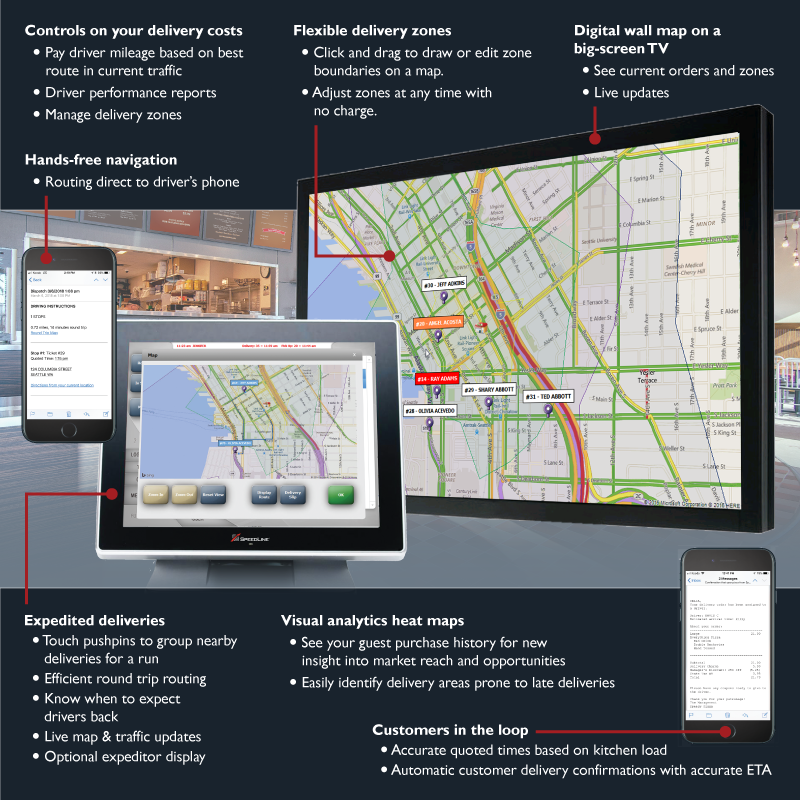
SpeedLine LiveMaps is a visual tool set for managing your delivery service. It was designed to help delivery restaurants improve efficiency and control costs.
Display the digital wall map on a big-screen TV in your kitchen, and send hands-free navigation to your drivers’ phones to help them deliver like pros.

Live traffic and navigation.
Even new drivers don’t get lost. LiveMaps provides turn-by-turn directions for the best route directly to your driver’s smartphone.
ETAs are automatically determined using up-to-the-minute traffic information and the best route.
More on-time deliveries means happier customers.
LiveMaps is awesome. It's especially helpful in teaching employees how to dispatch deliveries. They no longer have to know all the streets in our delivery territory; they can just look at the TV and see which deliveries are in the same direction to send them out."
Gino’s New York
Visual dispatch.
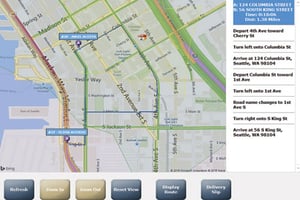
Dispatching from a map view is simply more intuitive than a list of orders on a screen. Dispatchers don’t need to know every street; they can easily group orders together for delivery based on their location on the map. Estimated return times for each driver are displayed on the screen, which helps managers and dispatchers time orders to be ready when drivers return.
Pushpin labels show key information, such as the order total, quoted time, and ETA for on-way orders. A simple glance at the monitor can show staff and management how many deliveries are on the dispatch list, and where they are.
“We can look at the [LiveMaps] heat map a week later and see what kind of business were we getting before the mailer and what did we get after,” he said. “That will help us make some business decisions with our next mailer in terms of where we want to focus.”
Hot Box Pizza
Manage delivery zones.
 LiveMaps allows you to create delivery zones within the system and standardize your delivery fees. When orders are placed, LiveMaps will auto-assign the customer to a zone based on address, and charge the fee specified for that zone. Click and drag to adjust zone boundaries at any time.
LiveMaps allows you to create delivery zones within the system and standardize your delivery fees. When orders are placed, LiveMaps will auto-assign the customer to a zone based on address, and charge the fee specified for that zone. Click and drag to adjust zone boundaries at any time.
Easily compare driver odometer readings to the best route mileage for coaching and driver accountability. This allows you to cut delivery costs while simultaneously ensuring you are charging properly for deliveries.
Export delivery zone boundaries as KML files to import into an online ordering provider's mapping system, or import zones from head office for easy setup at the store.
 Keep customers in the loop.
Keep customers in the loop.
Send an automatic delivery confirmation message to let customers know their order has been dispatched, and when it should arrive based on the best mapped route.
Better business insights and analytics.
 Eliminate errors with better information. Heat maps of delivery performance allow you to:
Eliminate errors with better information. Heat maps of delivery performance allow you to:
- Highlight delivery problem zones and neighborhoods.
- See a map view of coupon usage and make your direct mailings more efficient.
- View customer purchase trends and history by region or zone.
- Find out where your best customers live and which neighborhoods perform best.
