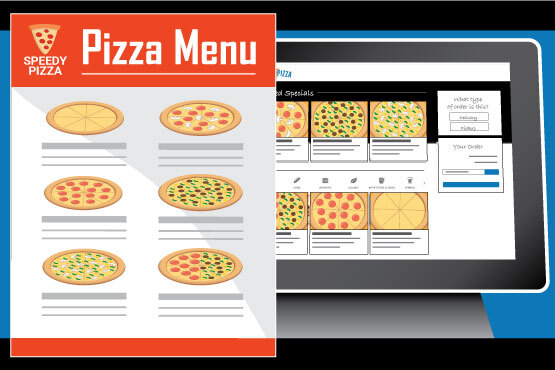Creating the perfect menu can seem daunting if you don’t understand everything that goes into it. That’s why we’ve broken down the steps that you need to take to ensure that your restaurant menu is both profitable and efficient.
1. Create a Menu Management Team
First off, create a small team in charge of managing your menu perfecting project. If you try to handle the entire process yourself, you may miss some great ideas for improving the menu, and any mistakes might not be caught. So try to gather at least two or three individuals for a menu management team that will collectively make all of the decisions for the restaurant menu.
Make the most of the team by assigning everyone separate roles. For example, ask one person to focus on pricing, another on design, and a third on which dishes to include. Or, you can choose to do the famous Six Thinking Hats decision process, which has been used by countless companies worldwide.
2. Organize Dishes By Cost
Once you have your team in place, you’ll need to take a deeper look at the various dishes that your restaurant offers. The first step in this process is identifying the food cost for each dish. Find out which items cost the most to make, compare this information against their listed menu price, and then print out a report detailing the profit margin for each of your dishes. This will help you identify dishes that have a slim profit margin (or none at all) that you may want to remove or replace.
3. Put High-Profit Dishes in the Center of the Menu
After creating your list of profit margins for each dish, and trimming away any extremely low-profit items, you need to know what to do with the remaining dishes. They belong in the part of your menu known as the Golden Triangle.

This is the entire top of your menu and the center column, which is where your customers will look most frequently. By putting your highest profit margin dishes within the Golden Triangle, you increase the chances of a customer ordering them, meaning more profits for you.
4. Limit the Number of Dishes
Knowing where on your menu to include your dishes is only part of what you need to set the perfect pizzeria menu. It’s also important to know how many items should be on your menu.
According to most experts, the ideal number of items in each category on your menu is seven. This means having seven different pasta dishes, seven different appetizers, and seven different pizzas. Including more than 7 items per category, puts you at risk of creating a chaotic or overwhelming menu that hurts your sales numbers.
However, a trick to get around this limit is creating multiple pizza sub-categories and naming them something like “classic pizzas,” “signature pizzas,” and “deluxe pizzas.”
5. Include SOME Photos
If you noticed the capitalization in this heading, it isn’t a mistake. While it is important to have high-quality food photos on your menu, it is equally important not to have too many of them.
You can get away with having pictures of each item for the online versions of your menu, but this won’t be feasible with printed menus. Keep to a maximum of 1-2 photos for each page. This prevents you from cluttering the menu while still allowing you to fit in pictures in a size where customers can see their details.
6. Use Green, Orange, Yellow, or Red
In addition to images, the colors you use are also a crucial part of your menu design. While you don’t necessarily need to incorporate any colors into your menu, the ones you use can have a massive impact on your customer’s decisions.
Here are some of the most influential colors for a restaurant menu:
Green - Makes customers think of the food as being fresh
Orange - Stimulates a customer’s appetite
Yellow - Captures a customer’s attention and encourages happy thoughts
Red - Persuades a customer to take action
7. Create Seasonal Alternative Menus
Once your menu comes together, you might think that you’re done. However, when you create a new menu, you should also have several seasonal versions that you can switch to during the holidays. Think of how you can add seasonal variations of your dishes or change the design to incorporate seasonal colors and imagery. Having separate menus for Thanksgiving, Christmas, and other holidays will help boost your sales during these often busier times.
By following each of these steps, you can make the process of setting a menu as easy and efficient as possible. If you want to improve your menu further, make sure to check out our free menu management guide.
Posted on Tue, Nov 30, 2021 @ 08:11 AM.
Updated on June 27, 2022 @ 7:09 PM PST.