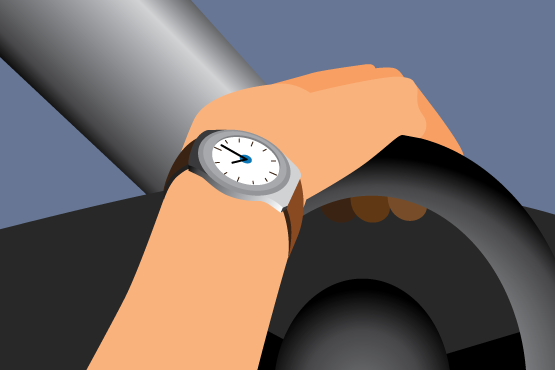How often do your deliveries arrive late? Do you get calls from impatient customers looking for their deliveries, half an hour past the expected time? Accurate promise times for deliveries can help minimize these calls, and increase customer satisfaction—even if the quoted time is longer.
Update your delivery zones
First take a look at your delivery zones, and actual drive times. Delivery-oriented point of sale systems let you adjust your quoted times by zone. Learn about delivery zones here.
Adjust your quoted times.
When your kitchen is slammed and there’s an accident on the main road to and from your store, your quoted times will need to change to account for the added prep and drive time. A delivery-focused POS system should allow you to adjust quoted times manually or automatically.
Manually adjusting quoted times can help you react to unusual situations, like bad weather or road construction. The manager can go into the point of sale system to adjust the quoted time. The new quoted time then appears on your POS (and for online orders, if your provider supports that ability) until it is changed back. Manually adjusting quoted times is best for pick-up orders, as staff can increase the quoted times when they notice customers have been waiting for pick-up orders for some time.
Automatic quoted times are calculated by your POS, based on the dollar value of open tickets in the system, and the actual out-the-door times of your delivery orders. This method compensates for peak times and short staffing by increasing the quoted time displayed on the POS and online ordering site.
Online Ordering Sites
To keep quoted times for web and mobile orders in sync with your store, your web ordering provider should query your point of sale regularly during the day. They should receive a notification whenever there is a change to quoted times at the store.
Keep your customer informed.
If you know an order is going to be late, let the customer know. If you use SpeedLine, set up the POS to send a message to the customer automatically, letting them know the order is on its way (with an updated ETA) as the order is dispatched. If you use a visual dispatch system such as LiveMaps, the ETA is based on the mapped delivery route, and takes traffic conditions into account.
Kevin Wade, owner of Previti Pizza in Midtown Manhattan explained in a webinar on Pizza Marketplace that he uses his point of sale to notify customers when a delivery is leaving his store. When an order is dispatched, his point of sale automatically sends an email to the customer with an updated ETA.
"Before, we would get calls all the time asking "where's my pizza?" Obviously for us, time is so important. If you are doing these big catering lunches where you know they only have a certain amount of time for lunch, it can't be late. That's not an option. Keeping the customer at ease, knowing that it's out the door 15 minutes before it has to be there, it's huge for me. It's something that I think we get repeat customer because of."
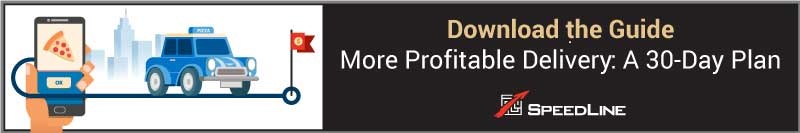
Posted on Wed, Jul 11, 2018 @ 08:07 AM.
Updated on May 3, 2022 @ 10:53 PM PST.