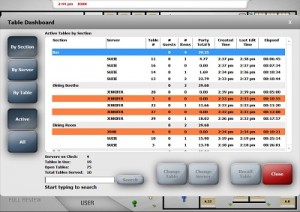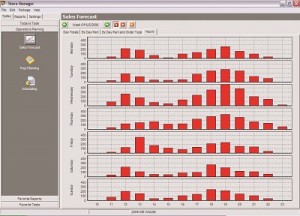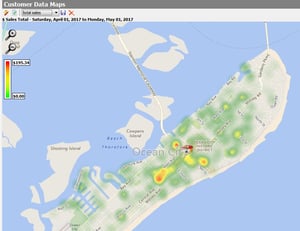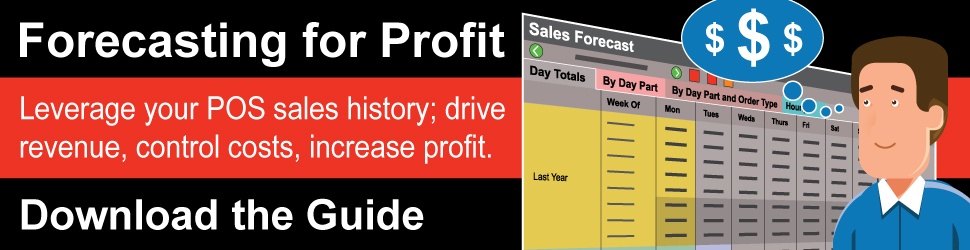How do you use your point of sale reports to monitor daily restaurant operations?
POS reports provide alerts to problems in the restaurant and new insight into opportunities to improve efficiency and increase sales. Most POS systems let you tap into a wide range of reports to find answers to specific questions. In the SpeedLine POS back office, for instance, the number of reports is approaching the triple digits—clearly more than any operator has time for.
So where do you start?
Dashboards
Use dashboard views of key labor or table service performance metrics to make decisions in the moment. Call someone in, reassign a table, or send someone home to meet demand and hit your targets.
Alerts and Audit Reports
Watch Notable Activities and System Events daily for signs of employee theft or inefficiency. Review Inventory Usage for problems with portion control or theft. See a problem? Click through to the Ticket Activity for full audit detail.
Operations Planning Reports
Spend some quality time with the Sales Forecast. Dig into the details by daypart and order type, and hour by hour. Managing multiple locations? Roll it up to review at head office, and push down targets to the stores for scheduling consistency.
Analysis and Strategy: Drilling Down into Your POS Reports
Schedule time regularly to dive into the details of the business.
Evaluate a new product launch or mailer campaign, reviewing Coupon Usage or Item Sales. Compare Shift Snapshots to coach a new supervisor, or review Employee Sales to plan an upselling contest or reward a top performer. Compare actual Inventory Usage with ideal (based on recipes and sales) to pinpoint problems with portion control or waste.
Review Customer Sales trends to evaluate the success of your new loyalty program. See what a heat map view of customer sales data could tell you about where to target your next marketing campaign—or what a map of late deliveries may tell you about your delivery zones.
Customer Data Map: Sales by Neighborhood
New Control
Bottom line, accurate and timely information translates into better decisions and more control over business results. At San Francisco’s Mozzarella de Bufala, Ilana Teles sees the impact in her daily management responsibilities: “With SpeedLine,” she says, “I can generate reports, I can do my schedules in Store Manager, I can control—really control—the stores.”
Posted on Mon, Sep 14, 2015 @ 09:09 AM.
Updated on February 23, 2021 @ 6:44 PM PST.