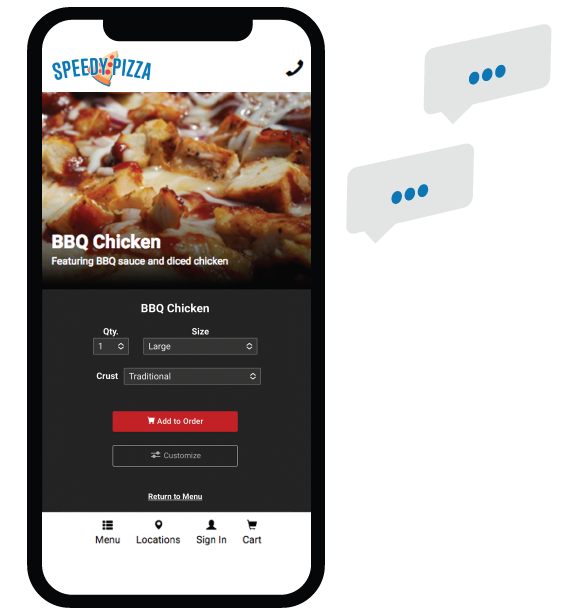So you have an online ordering app branded to your company. Let the orders roll in! But wait—to be effective, your customers have to download the app to their phones. How can you encourage downloads?
We put together a list of strategies you can use for marketing and promoting your restaurant’s online ordering app.
1. Ensure it is registered with the most popular app stores.
First things first: make sure your customers are able to easily find your app, and that it can be downloaded on their device (whether Apple or Android). Work with the app developer to ensure all of your information is accurate on the download page, and that the name of the app includes the name of your restaurant.
2. Tell your customers.
Your customers need to know that your app exists in order to download it—so tell them! Let customers know about your new app: ask delivery drivers to show it to customers, and ask your in-store staff to mention it to pick-up customers.
3. Share it on social media.
Be creative, and share it on your restaurant’s social media pages. Get your staff involved in the project, and listen to their ideas for pictures of the app, what to include in posts, and so on. Chances are your front-line staff are very social media savvy and will be happy to help. Plus, the more involved they are, the more likely they are to share it themselves.
Be sure to include a link that leads directly to where your followers can download the app. To make it super easy for customers, use a program like OneLink to create a link that will automatically take Android customers directly to your app in Google Play, and iOS customers to your app in the App Store.
"If you go check out my King's Pizza Pronto page on Facebook, I do a lot of videos, and I think you need that in today's world. You have to have videos. I promote my app through videos. I did a Superbowl commercial, and I talked to the camera, and I told them about "Download the app and order for your Superbowl."
-Domenick Colandrea, King's Pizza Pronto in Building Your Brand Experience: Online Ordering
4. Add the download link to your website.
Encourage more downloads by featuring the download link prominently on your website’s home page. Again, use a program like OneLink to create a “smart” link that will take them right to your app in the store.
5. Add it to your Google My Business page.
Every time a customer searches your brand on Google, your Google My Business listing should be appearing. Test this by searching yourself. If your My Business listing doesn’t come up, you’re probably losing business.
Once you have My Business, go into your account and add a new post featuring your app. This post will appear when customers Google your restaurant name or delivery in their area. It will also show on Google Maps.
6. Throw a launch party.
Any excuse for a party! Create some buzz about your app, and your food, by having a “launch night” party with decorations, and discounts for those who show the app on their phones.
7. Get the press involved.
A new app is big news. Shout it from the rooftops, and alert the press. Often, local news outlets are interested in learning about the technology that local businesses are using, especially when it’s customer-facing. We covered how to attract media attention in this “Grabbing Media Attention” post.
8. Ask for reviews.
Ask for your customers to review the app on the iOS App Store, and Google Play Store. This will encourage anyone who searches your app to download it. In a previous post, we talked about how to respond to both positive and negative reviews of your restaurant. The same principles apply here, so make sure you are responding to the reviews.
9. Advertise online and in the App stores.
Within Google Ads, there is a tool called App Campaigns. If you already run search ads through Google for your restaurant and online ordering website, it’s fairly simple to go through and set up a campaign for your app as well. This will advertise your app across Google’s partners and in the Play Store. If budget allows, you can hire a third party to promote your app.
For Apple, you can promote your app on the Apple iOS App Store using Apple Search Ads. Again, it’s fairly simple, and you can specify to advertise only to your city or state.
10. Advertise it on your packaging.
Use the valuable real-estate on your pizza boxes and take-out containers to encourage your customers to download your app. If you order your boxes in bulk and are nervous about changing the design, consider using box-toppers and stickers. Include an image of the app icon, and all the information your customers need to quickly find and download your app.
Not having your online ordering site link is listed as one of the 5 mistakes that restaurants make in our article 5 Restaurant Delivery Packaging Mistakes.
Try some of these strategies to get your new app from the store onto your customers’ phone home screens, where it can start working for you to increase online sales.
Posted on Mon, Mar 01, 2021 @ 08:03 AM.
Updated on July 25, 2024 @ 6:39 PM PST.