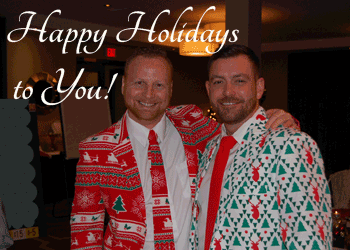
We wish you and yours a joyful and profitable holiday season—and hope you are able to reconnect with friends and family, and recharge for the New Year!
Our sincere thanks for the opportunity to serve you and your team.
The SpeedLine main office will close for Christmas on Monday, December 26, but our Support Center will remain open.
The SpeedLine Support team will be available to help you every day throughout the holidays, and our dapper Sales team will be back to serve you on the 27th.
 Wishing all the blessings of the season for you, your staff, and your families—
Wishing all the blessings of the season for you, your staff, and your families—
from all of us at SpeedLine.
 Ready for the New Year?
Ready for the New Year?
Updating Tax Rates
If the New Year means new tax rates in your jurisdiction, it's easy to make the update in SpeedLine. Just be careful not to change tax rates mid-day. On the day before the change takes effect, run day end before you change the tax rates.
- On the Store Manager "Settings" tab, click "Money," and then click "Tax Items."
- Enter the new rate in the "Value" field, and save or exit Store Manager.
- Refresh Terminal on all stations, and the updated rate will be reflected on new tickets.