Delivery Mapping with SpeedLine
Gone are the days of effectively running a pizza delivery operation with a pad of paper and a rotary phone.
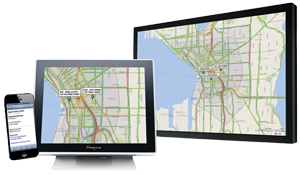 Today, your business is sharing space with Amazon and Uber. And as a result, your customers’ expectations around delivery are very different than they were a few years ago.
Today, your business is sharing space with Amazon and Uber. And as a result, your customers’ expectations around delivery are very different than they were a few years ago.
To compete in this new delivery space, a live Visual Dispatch system gives you an edge. This makes it easier to plan routes, pair nearby orders for efficient delivery, and provide customers with realistic delivery times based on current traffic.
With LiveMaps Visual Dispatch, You Can:
- Set visual alerts or color coding in the POS for a clear view of orders sitting too long in the kitchen, or drivers running late on deliveries. With just a glance at the screen, you can spot a situation sooner and do something about it right away.
- Watch the delivery performance stats throughout the shift to identify quickly if you need to call in another driver, or send one home–or pull a driver aside for a chat about extra stops along the way.
- Draw (and refine!) your delivery zones any time, on an online map.
- Set fees and restrictions by zone.
- Display an interactive map of your orders on a separate expeditor screen for easy grouping and efficient dispatch. Touch pushpins on the map to assign orders to a driver.
- Add a live digital wall map on a large-screen TV for instant visibility into delivery volume by zone.
- Send driving directions to your drivers’ phones for safe and easy hands-free navigation. Avoiding missed turns and lost drivers keeps your customers happy and your costs down. And your pizza hot!
- Send an automated email with updated ETA to customers as their order is dispatched. This helps manage customer expectations behind the scenes so you spend less time fielding time-consuming callbacks.