
,
With online ordering from third-party delivery sites like GrubHub, Postmates, and Uber Eats becoming increasingly common, it's important to be able to track and report on these orders, whether integrated with your POS, or not.
Tracking Remote Orders
Here are the tools your SpeedLine POS has to keep track of orders coming from third-party websites, integration services, and SpeedDine.
Routing 3rd-Party Sources Through Chowly or ItsaCheckmate
By far the easiest way to deal with orders coming in from a third-party app like GrubHub is to channel them through an integration service. Orders are collected from various delivery apps and funneled by the service directly into your SpeedLine POS. See Why You Should Connect Your Third-Party Sites with Your Restaurant POS for more details.

Chowly and ItsaCheckmate both deliver orders from third-party sites directly to the SpeedLine POS system. Orders slide right into the production schedule alongside in-store orders, so there's no need for re-entry from a tablet, and no delay. Customers get their deliveries faster, and labor costs drop.
Prompts to Record Non-Integrated Sources
If an integration service isn't the solution for you, you can still report on third-party orders that are transcribed from a tablet. This is set up in Store Manager on the Settings> Hardware> Station Options> Order Types tab.
Enter the names of all the delivery services you accept orders from, and activate "Prompt for Remote Order Source" on the station where orders are entered from the tablet. When an order comes in, the order taker can quickly select a source from the prompt before transcribing it into SpeedLine.
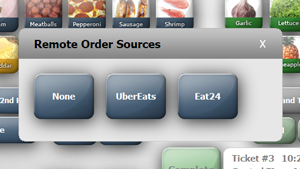
The Remote Order Sales Summary Report
And finally, since you're recording all your remote source orders in SpeedLine, you can report on them. The Terminal Day Report "Sales by Remote Order Source" section, and the Store Manager "Remote Order Sales Summary" show orders coming into SpeedLine from all these sources:
- Third-party delivery ordering sites and apps integrated through ItsaCheckmate or Chowly,
- Third-party delivery ordering sites and apps when the source is selected from the Remote Order Source prompt (see above) - these are recorded as "In-Store,"
- Third-party ordering sites integrated through SpeedLine Connect,
- SpeedDine ordering sites, and
- kiosks.
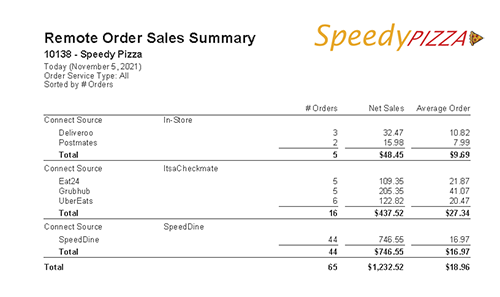
Review this report to keep tabs on which sources are selling the most, to compare to reports from the third parties, and to determine if the correct amounts are being remitted to your restaurant by third-party delivery services.