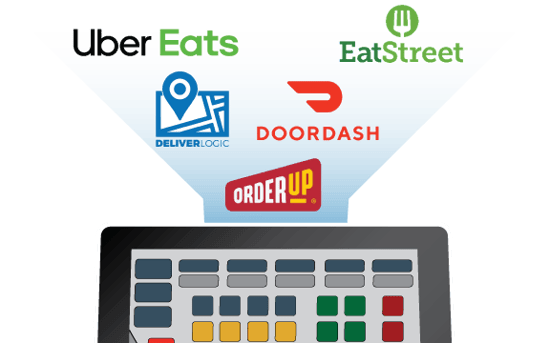
,
With 3rd-party delivery services being a fact of life for many restaurants these days, it's important that you have tools at your disposal to deal with incoming orders originating with sources like Grubhub and DoorDash as efficiently as possible. This issue we look at a few of the features in your POS that can help out.
Funnel Third-Party Orders Into Your SpeedLine POS
One of the major drawbacks to third-party delivery is that most of these orders come into your store on tablets not connected to your POS, and have to be transferred into the POS manually. This takes staff away from other duties, and increases your labor costs. If you have orders coming from multiple aggregators, you can end up with a mess of tablets and wires, and orders can get missed, or entered incorrectly.
SpeedLine offers a choice of two aggregating services that eliminate "tablet hell" by integrating third-party ordering with your SpeedLine POS. For a relatively low cost, these services route third-party orders directly into SpeedLine, where they print in the kitchen just like other orders. Talk to a SpeedLine Account Manager to find out more about Chowly and ItsaCheckmate.
Report on Original Order Sources
In a recent release of SpeedLine, we added the ability to identify 3rd-party order sources by name.
Your aggregator service can send the original source name if requested, so it shows up in the Remote Order Sales Summary report in Store Manager.
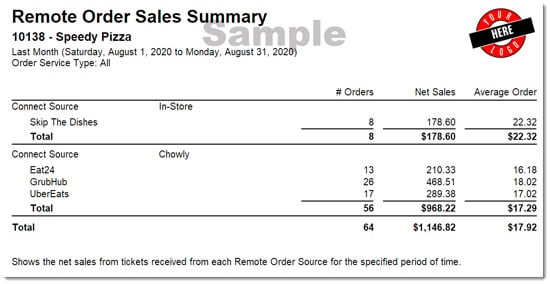
Prompt for the Source of Non-Integrated 3rd-Party Orders
For some businesses, it may not make sense to use an aggregator service. In these cases, when 3rd-party delivery is not directly integrated with SpeedLine, you can still report on the original source of the order. This is done by activating a prompt that allows order takers to select one of the order sources you enter in Store Manager.
The prompt is activated on a per-station basis, so it will only appear at the station you normally use to enter orders from a 3rd-party tablet, email, fax, etc.


The original order source shown on the Remote Order Sales Summary report makes it easy to see what sales are coming from each order source, and verify commission charges.