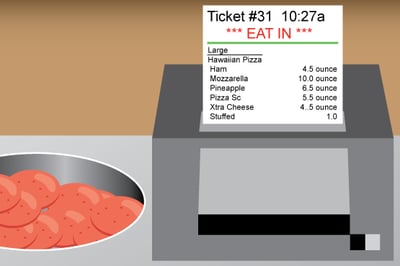
,
Food is one of your major business costs, so you can't afford to waste it. Your POS can help reduce wasted food so more of that money stays in your pocket.
5 Ways to Cut Food Waste
Let's get right to the tools you can set up today to see less waste in your kitchen tomorrow.
1. Use Prep Planning
How often do you end up throwing out food because you've over-prepped? Prep planning is a POS tool that can pay big dividends in reduced food waste for a relatively small investment in setup.
In SpeedLine, prep planning and buffet planning use data from the Sales Forecast to predict future demand. For this reason, you will need to set up the Sales Forecast, if you haven't already, before using Prep Planning. Fortunately, we've made it easy by creating tutorials that will guide you through setting up Sales Forecasting (3 steps), Prep Planning (4 steps) and Buffet Planning (6 steps). Just click Tutorials on the Store Manager Help menu, and then click the link for the tutorial you want to follow.
Once you've set up prep or buffet planning, you can view or print the plan for the day to post or give to staff.
2. Print MRD Slips
Make, ready, discard, or "MRD" slips are one of the less well known features in SpeedLine, and you may not even find them in other POS systems. The slips are easy to set up and use, and they prevent food from being left to languish in the cooler until it's spoiled, while protecting your customers from illness. They're suitable for any item you prepare ahead of time, like sauced wings or diced toppings, and can be printed on thermal ticket paper, moistened, and stuck to packaging just before the item is put in the cooler.

1. On the Store Manager Settings tab, click System, and then click Make/Ready/Discard Slips.
2. Press F1 to open the help topic with setup steps.
Basically, you just enter the name of the items that require the slip, and then the interval between when the slip is printed, and when the item is ready to use (cook or serve), and discard. For example, if a sauce needs to marinate for 4 hours before use, enter 4 hours for the ready time. If it should be discarded after 3 days, enter that as well.
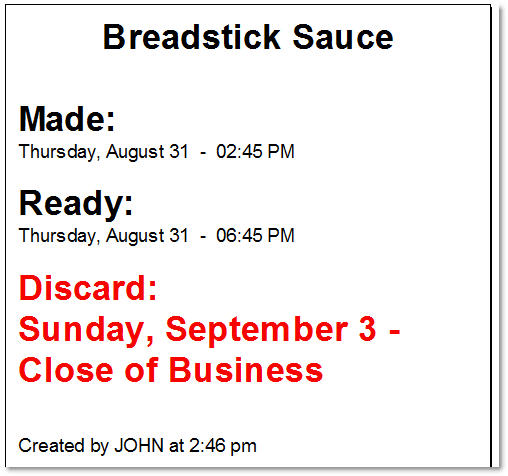
3. Print Recipes on Make Tickets
Over time, a lot of food can go to waste on the make table, whether it's through dropping or over-portioning. Train staff about the importance of reducing waste, and use scales or scoops to accurately measure toppings. SpeedLine can print recipes on make tickets to reduce over-portioning, with the side benefit of helping new trainees and improving product consistency.
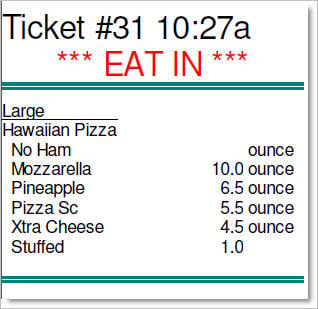
Recipe for a Hawaiian pizza with no ham and a stuffed crust.

SpeedLine can even print the name and amount for added toppings that are not normally part of a recipe (for example, when a customer asks for pineapple on an all-meat pizza) and it automatically accounts for the number of existing toppings. This is done with a unique tool called the Topping Matrix. Read more about the topping matrix in this previous issue.
4. Monitor Inventory for Theft
Unfortunately, some employees will steal food. While the amounts may be small, they can add up over time. Your best defense is to track inventory levels and compare the ingredients needed to make the food you sold to what's left on your shelves at the end of a defined period. SpeedLine Inventory does this automatically for you, and prints a report that shows discrepancies you can follow up on. If stock-counting time is limited, you can choose to track only high-value and theft-prone ingredients like cheeses and meats.
Contact SpeedLine to find out more about Inventory.
5. Go Through the Garbage
Some of your dishes are bound to be more popular than others. Cut down on wasted food by asking bussers and kitchen staff to monitor for offerings that are frequently left uneaten on the plate. Adjust the recipe or portion size, or simply remove these dishes from your menu.
Extra ingredients or prepped food left over? Pre-consumer food can be given to staff or donated to a food bank. Post-consumer food can go home in a doggie bag (preferably a compostable one). As a last resort, compost food rather than sending it to the landfill, and make sure to let your customers know you are working to reduce food waste.