Keep Your Drivers Safe
As recent news stories attest, pizza delivery in some areas can be a dangerous job. While most orders are legitimate, delivery drivers usually travel alone to strangers’ homes, and they carry cash. That can leave them vulnerable to theft or worse.
Here are some tips for keeping your drivers safe—including some technology that can help.
Identify the Caller
By integrating a caller ID system with your SpeedLine POS, you’ll see who’s calling before you answer—and pull up the full customer record as soon as you touch the incoming call. If the customer gives an address other than the one shown on the record, train order takers to verify the reason. If you’re using LiveMaps, or have purchased a street database for your POS, the address on the record will be validated when you leave the screen.
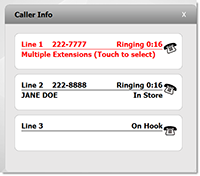
If you receive a suspicious order, an order from a customer with caller ID blocked, or an online order—give a quick security callback before you assign the delivery.
Limit the Cash Drivers Carry
SpeedLine lets you specify how much cash drivers can carry before they are warned to make a drop to the till or safe. You’ll find the “Limit before warning” setting in Store Manager employee bank options.
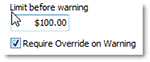 To be sure employees aren’t ignoring the warning, also select the setting to require a manager override before they can continue.
To be sure employees aren’t ignoring the warning, also select the setting to require a manager override before they can continue.
Restrict Deliveries Going to Suspect Areas
Use crime stats and talk to police to determine if there are concerns about delivering to certain neighborhoods. If you are aware of an area of concern, you can mark it as a “limited delivery zone” in Store Manager to prevent deliveries to that area, or to restrict them to daylight hours.
When dispatchers assign deliveries in the limited zone after hours, they get a warning, and if the warning is overridden by a manager, “Limited Delivery Zone” prints on the ticket to alert the driver. Press F1 in Store Manager and search the Help for "Restrict Delivery Times for a Zone" to see step-by-step setup instructions.
New in SpeedLine 7.2 is the ability to check for limited delivery zones with only certain order types. This means you can restrict deliveries to a zone without affecting pickups. Not running 7.2 yet? Request an upgrade.
More Safety Tips
Good training and progressive store policies can help to protect your drivers:
- Put safety before sales: let drivers know that if robbed, their priority should be to get out of the situation safely (even if it means giving up a large sum of money) and then call police.
- In suspect areas, consider not requiring car-toppers or driver uniforms that can make drivers a target.
- Ask customers to leave an outside light on for the driver, and train drivers to call a customer from the car before venturing into a suspicious-looking address.
- Use local police resources—some detachments may offer free educational material or workshops for delivery drivers.
- Share intelligence about problem addresses or robbery locations with other pizzerias in your community.
- Consider a “credit card only” or “maximum $10 change carried” policy for late night deliveries, and print the policy in ads and on take-out menus.
As we move into the darker winter months, you can use technology and store policies to keep your employees safe while on the road.